For all of you also interested in the history of outliners, a great source of information is the About this particular outliner series of articles written by Ted Goranson for the ATPM (About this particular Macintosh) online magazine.
In these articles, posted from September 2003 to February 2008, Ted teaches us the principles of outlining and presents us many software products available at that time. It is definitely worth reading.
Outliner Info
The source of information about outliners, markdown and writing tools.
sexta-feira, 25 de setembro de 2015
sexta-feira, 17 de abril de 2015
Comprehensive markdown editors comparision
In my previous post I have introduced markdown and after that I have invested a couple of time testing some of the text editors supporting Markdown that are available in the market; in fact there are dozens of products available with myriad features, but I have chosen only a few to try out, based on estimated cost/benefit and time for testing.
This is my comparision table so far.
Some features were considered mandatory, as full markdown support, iCloud support for OS X & iOS products, full-screen / distraction-free writing, so I decided not to include them in the table. Unfortunatelly some developers do not offer a trial/version of their products (as Byword) so I had to consider the information from their website only. The table may be updated with new products and/or features as I found them important to this analysis.
Ulysses is not just a text editor as the other applications, it is instead a full feature software for writers; but I have found it so nice that it deserved to be presented here.
I don't have a winner yet; Texts from Texts.io was near to be my choice as there are Windows and OS X versions and the exporting features are fantastic, but it has 2 annoyances: it automatically renders the markups (almost wysiwyg) and we have to type an space after the closing markup characters otherwise they are recognized as plain text. StackEdit and iA Writer (I am testing the Pro version) are really nice products; StackEdit runs on the browser so I can use from both my Windows and OS X machines and this is important to me; although I own an iPad this is not my primary writing platform (yet).
This is my comparision table so far.
Some features were considered mandatory, as full markdown support, iCloud support for OS X & iOS products, full-screen / distraction-free writing, so I decided not to include them in the table. Unfortunatelly some developers do not offer a trial/version of their products (as Byword) so I had to consider the information from their website only. The table may be updated with new products and/or features as I found them important to this analysis.
Ulysses is not just a text editor as the other applications, it is instead a full feature software for writers; but I have found it so nice that it deserved to be presented here.
I don't have a winner yet; Texts from Texts.io was near to be my choice as there are Windows and OS X versions and the exporting features are fantastic, but it has 2 annoyances: it automatically renders the markups (almost wysiwyg) and we have to type an space after the closing markup characters otherwise they are recognized as plain text. StackEdit and iA Writer (I am testing the Pro version) are really nice products; StackEdit runs on the browser so I can use from both my Windows and OS X machines and this is important to me; although I own an iPad this is not my primary writing platform (yet).
terça-feira, 7 de abril de 2015
What is Markdown
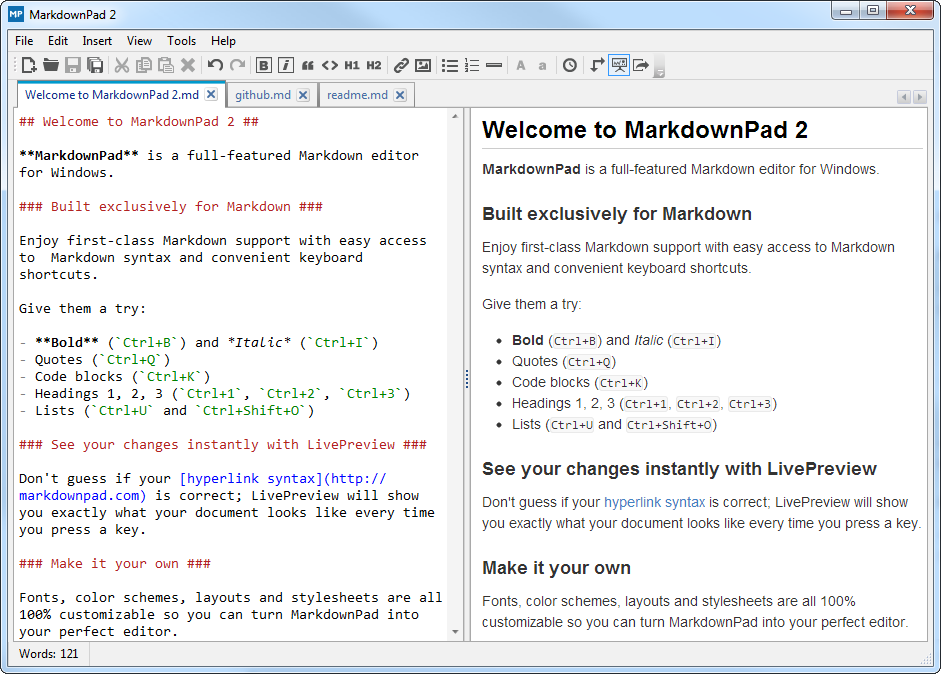 |
| MarkdownPad - The Markdown editor for Windows |
Just a very quick example of Markdown sintax:
*italic* outputs to italic and **bold text** outputs to bold text.
A nice description of markdown is available at whatismarkdown.com.
terça-feira, 24 de março de 2015
Using Outlines - Indiana University Bloomington
Link to original post: Using Outlines
Many writers use an outline to help them think through the various stages of the writing process. An outline is a kind of graphic scheme of the organization of your paper. It indicates the main arguments for your thesis as well as the subtopics under each main point. Outlines range from an informal use of indenting and graphics (such as —, *, +) to a formal use of Roman numerals and letters. Regardless of the degree of formality, however, the function of an outline is to help you consider the most effective way to say what you want to say.
 |
Using Outlines
Many writers use an outline to help them think through the various stages of the writing process. An outline is a kind of graphic scheme of the organization of your paper. It indicates the main arguments for your thesis as well as the subtopics under each main point. Outlines range from an informal use of indenting and graphics (such as —, *, +) to a formal use of Roman numerals and letters. Regardless of the degree of formality, however, the function of an outline is to help you consider the most effective way to say what you want to say.
Outlines usually grow out of working plans for papers. For shorter, less complex papers, a few informal notes jotted down may be enough. But longer papers are too big to organize mentally; you generally need a more systematic plan to organize the various parts of the paper. Preparing an outline will help you think over your notes, consider them from several perspectives, and devise/revise an organizational plan appropriate to your topic, audience, and assignment. An outline that accompanies the final draft of a paper can also function as a table of contents for the reader.
When you think of outlines, you usually think of an organizational plan to help you draft a paper, but you can outline at any one of the several stages of the writing process. At each stage, the outline serves a different function and helps you answer different writing questions:
Outlines: The Do Everything Tool
The concept of outline is not new; it seems that it gained focus from the 70's to the 90's and that's why there is a lot of documents from this period. This is another very interesting article published in November, 1999 in a newsletter (Troubleshooters.com) maintened by Steve Litt; this article of the newsletter is fully dedicated to outlining methodology.
What is "Outline" ?
As defined by Merriam-Webster:
Outlines are for writers what storyboards are for filmmakers; an structured way to organize one's thoughts and an efficient tool for notetaking. But it's so flexible and easy to use that the possibilities and benefits from applying outlining techniques are unlimited.
This is an example of using outline for a trip planning, provided by Steve Litt in an article from 1999:
Consider planning for a business trip:
- "a drawing or picture that shows only the shape of an object
- a style of drawing in which only the outer edges of an object are shown
- a line that is drawn around the edges of something
Examples of OUTLINE
- The pictures were drawn in outline and then filled in with color.
- The leaves etched into the vase have a gold outline.
- Organize your essay by writing an outline in which you state your main idea followed by your supporting points.
- a brief outline of American history
- Her speech was written in outline on note cards."
Outlines are for writers what storyboards are for filmmakers; an structured way to organize one's thoughts and an efficient tool for notetaking. But it's so flexible and easy to use that the possibilities and benefits from applying outlining techniques are unlimited.
This is an example of using outline for a trip planning, provided by Steve Litt in an article from 1999:
Business Trip
Consider planning for a business trip:
- Preparations
- Hotel
- Flight
- Car rental
- Things to Bring
- Clothes
- 2 suits
- 2 white and 2 color shirts
- 1 Pair slacks
- Etcetera
- Personal
- Wallet
- Credit cards
- Keys
- Computers
- AMD K2 450 Linux
- Pentium II 300 Windows
- 10/100 hub
- 4 10' Cat 5
- Etcetera
Outliners.com
A very nice article posted by Dave Winer in August 1999; Dave brings us inside information about the early days of outlining software with links to antique software available for download.
Link: Outliners.com
Link: Outliners.com
I also recommend this other Dave's article called Outliners & Programming, written in 1988.
Link: Outliners & Programming



